You’re already using a strong secure password to log in to your favorite website – but wouldn’t it be great if you were 99% sure that if someone got your password, they wouldn’t be able to access your information?
That’s where Two Factor Authentication comes in!
What is 2FA?
Two-step or two-factor authentication is an extra layer of security that requires two-factors which are usually: something you know (a password) and something you have (a code). Once two-factor is set up, you would enter in your password and the next screen will prompt you for the code. There are multiple ways to get a code (a prompt, SMS, email, app) but the most secure will be to use an authentication app. We recommend using 1Password or Authy.
Why Should I Use 2FA?
The primary reason to use this additional security measure is that it protects your account with your username and password and something you physically have in front of you—like your phone. A second form of ID provides even more protection for sensitive data.
Most authentication codes generated by an authentication app expire within 30 seconds. So you can imagine it’s much harder for someone to hack into your account even if they know your password, as they will need to go through all possible code combinations within 30 seconds if they want to get through your 2FA.
App Recommendations
There are many authentication apps for you to use. Our favorite is 1Password and our second favorite is Authy. Authy scans a QR code when you are setting up 2FA in your favorite website – then stores the data in the mobile app. Anytime you login from an unrecognized device (or different IP address) – the website will then ask you for your code. Authy generates codes ever 30 seconds, so you’ll have to use the code in real time. Pretty secure, right?
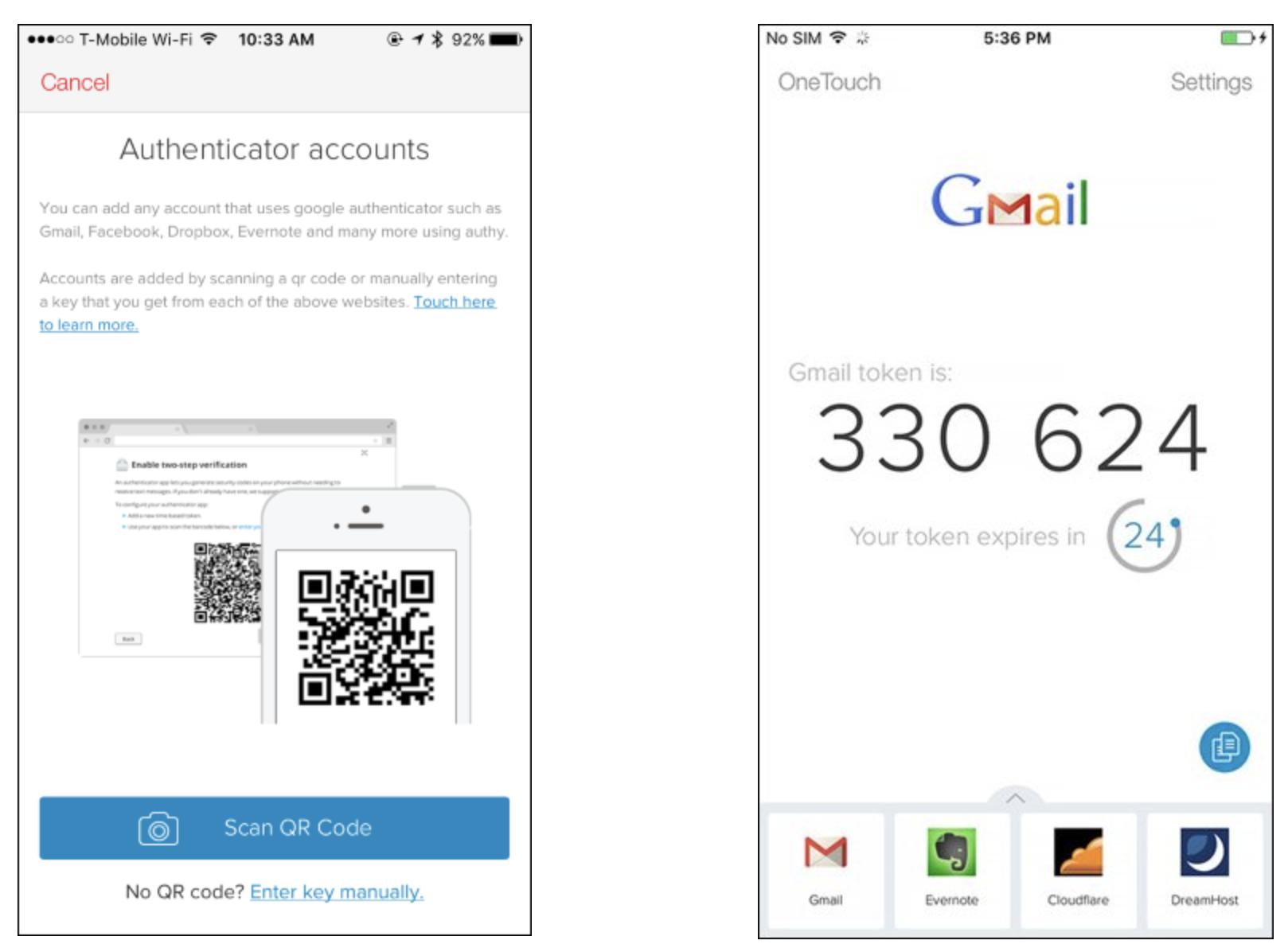
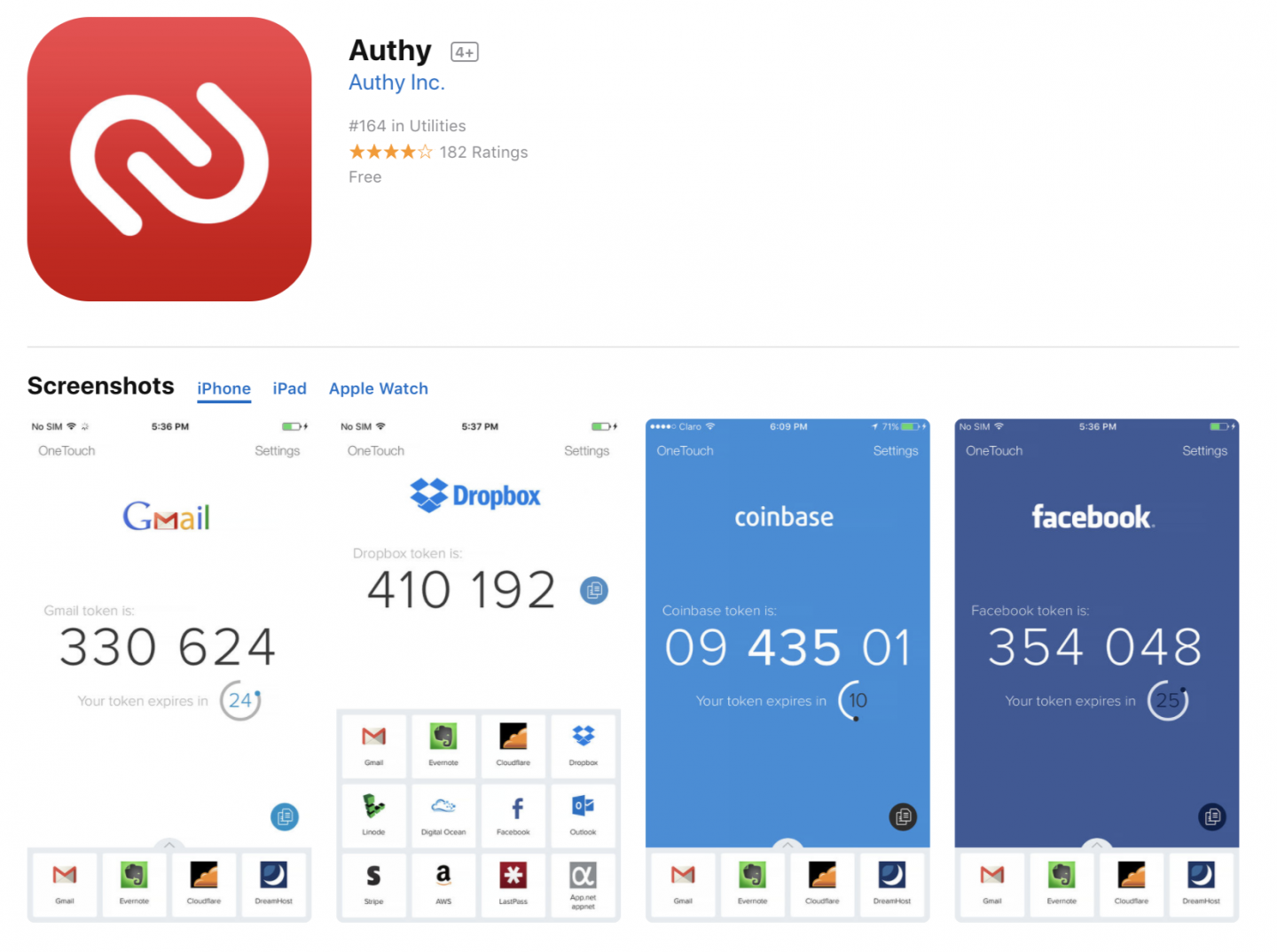
You could also try using Google Authenticator or even LastPass.
What are you waiting for? Visit the app store on your mobile device to download 1Password or Authy today! Click here to learn how to setup your Google Mail Account with Authy, your first priority.




