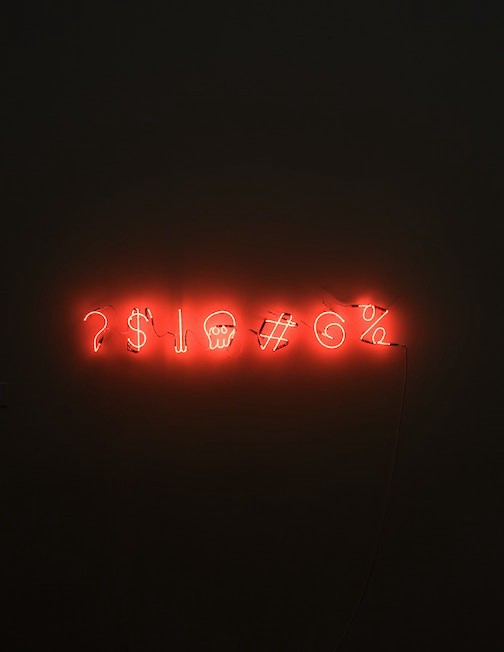It’s not uncommon for people to use the same simple password for different websites. Follow these steps to secure your accounts, and encourage your employees to do so too!
1. Use Strong Passwords
Use strong passwords and your account is less unlikely to get hacked. Fortunately, many online services now require strong passwords, making us all a bit safer. Strong passwords are:
- Long — at least 10 characters. More is better!
- Funky — add in some numbers, symbols, and capital letters.
- Unique — don’t reuse an old password or use it anywhere else.
2. Use a Password Manager
Once you start creating strong passwords you’ll need a way to keep track of them. Do NOT write them down or store them in a spreadsheet! Instead, use a password management tool, like LastPass or 1Password. (Bonus: let your password manager create your passwords for you. It’ll be easier and safer!)
3. Watch out for Phishing Attempts
Hackers try to trick people into giving up their usernames & passwords in phishing attempts. Be on the lookout for suspicious emails or websites that may be trying to trick you.
4. Use Two-Factor Authentication
Last but not least, set up two-factor authentication (2FA) on your accounts. You can set up 2FA for most of your accounts today including Gmail, Facebook, & Instagram.
Check out our tutorial on how to set up Two Factor Authentication.
Geek Girl Tech is a Certified B Corp and public benefit corporation working to make the world a safer place for all. We see technology and information security as tools to level the playing field and to protect people and businesses around the world. If you’d like to talk to someone about ways we can help your business be more secure, please reach out and schedule a quick chat!